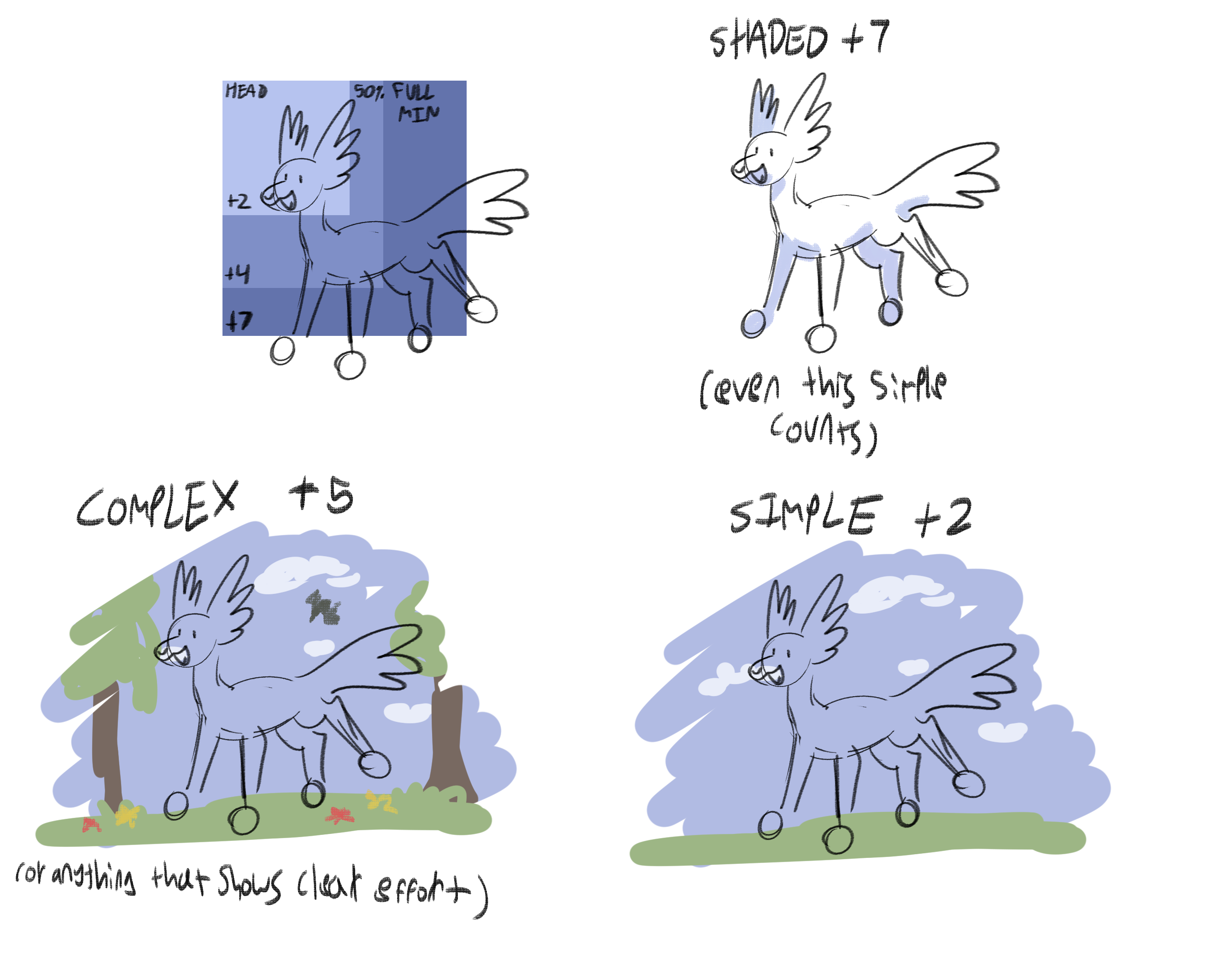Table of Contents
Sparkles
Can I sell and trade sparkles?

How to Earn
Prompts
-
- You can submit to both, but it's preferred that you use the prompt to set your rewards instead of the gallery, and just leave the gallery rewards blank.
- Prompts, unlike the gallery and non-prompt claim, will have minimum requirements already filled in for you. You will only need to add anything extra if you've done extra.
- If you require something that can't be added from the rewards calculator and isn't included in prompt rewards, then add it as usual!
Gallery
You can claim sparkles for content by submitting to the gallery and using the reward calculator, which will be explained later.
-
- You can submit any art to the gallery, and can claim sparkles directly through criteria this way. However, we ask that if you claim your sparkles through the gallery, please do not submit again to the claim prompt. One or the other is fine.
- If you submit to the prompt first, then to the gallery, please leave the gallery's rewards blank.
Claim prompt
Lastly, you can claim sparkles for non-prompt content through the claim prompt. You don't have to submit to the gallery to claim sparkles from this method. Claiming is as easy as filling out the reward calculator and submitting the prompt.
Onsite Games and Events
Sparkles can be earned from other activities, such as onsite content. This isn't an exhaustive list, but should give you an example of some of the things you can do to earn while playing and not just creating!
-
- Foraging
- Exploration
- Reselling and selling items
- Dungeons
- Crafting
- Collections
- Fetch Quests

Using the Rewards Calculator
Reward calculator fields in the gallery and prompts will hopefully streamline the process and make submitting prompts much easier.
Process:
When you submit to the gallery or to a prompt, you'll see a section labelled "rewards calculator." Click the button and then select from the dropdown whatever media of content you're submitting.
You'll see a form open with fields to fill out for each type of content. Select and fill out the relevant parts of what you need to fill out. Here are the guides for each form:

Other
Prompts include a flat bonus reward to their submissions that are included in the reward section of each prompt. You don't have to add anything to reward calculator fields to receive these rewards
- !! These are added on top of the base scoring for art, so a fullbody with a simple background that is shaded would earn 16 PLUS any prompt reward !!
- If you require extra rewards that aren't covered by the rewards calculator or the prompt rewards, then do add them to the "rewards" section!
- Shading bonuses can only be claimed for fullbody art.

Don't Forget!
When submitting for a prompt, you earn the prompt's base rewards as well as rewards for what you created as the submission.
Don't forget to fill the reward calculator out!